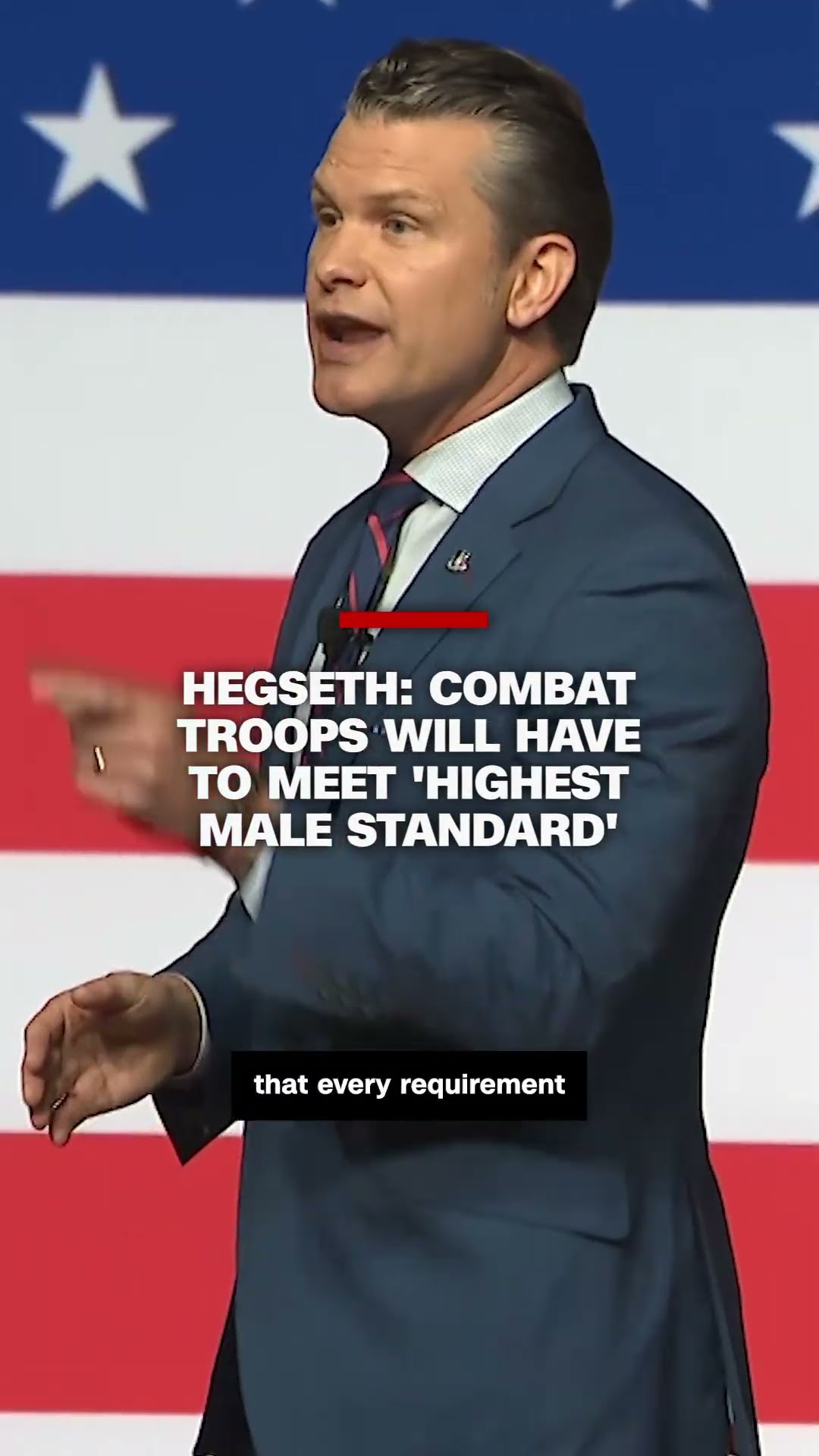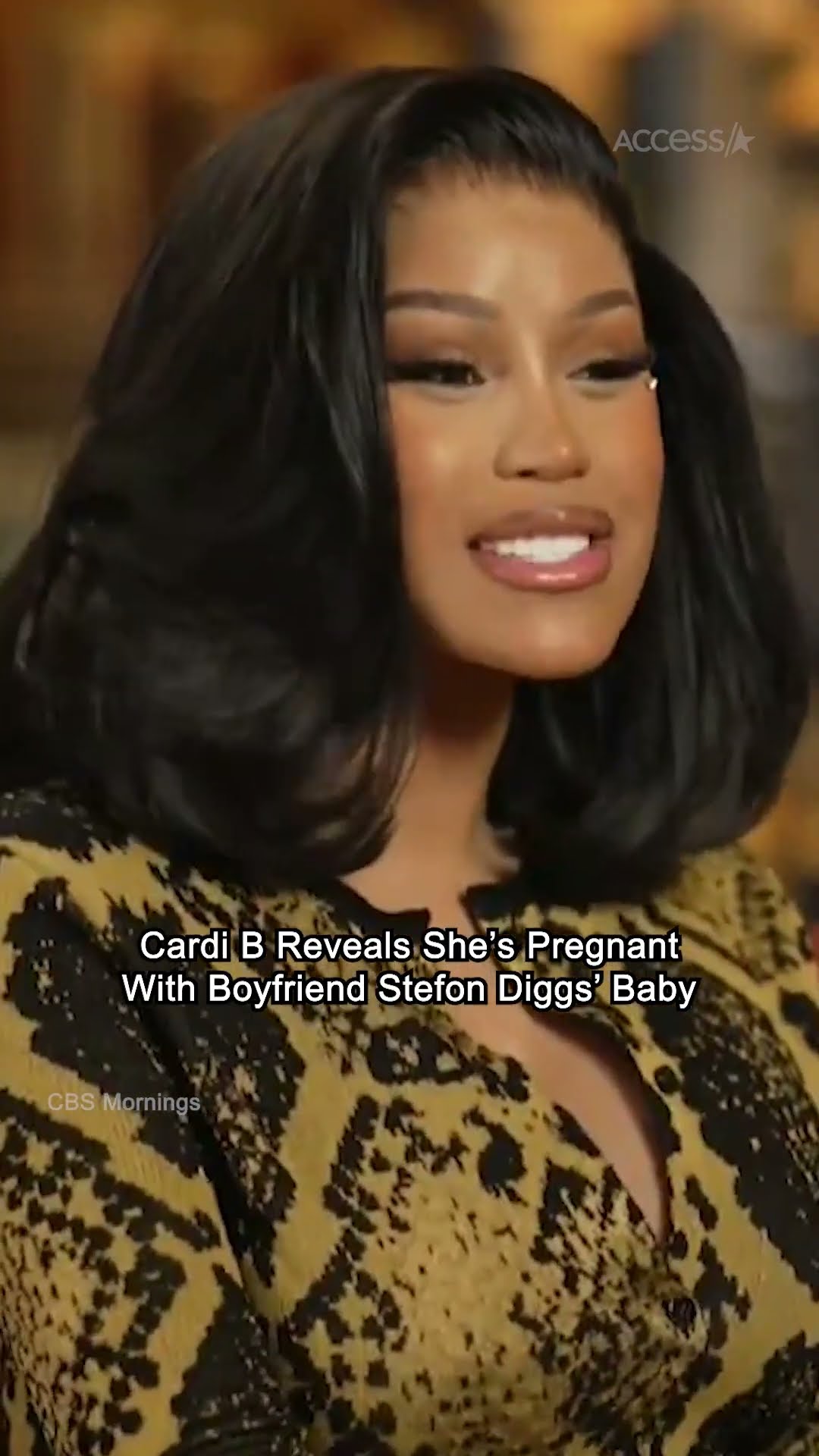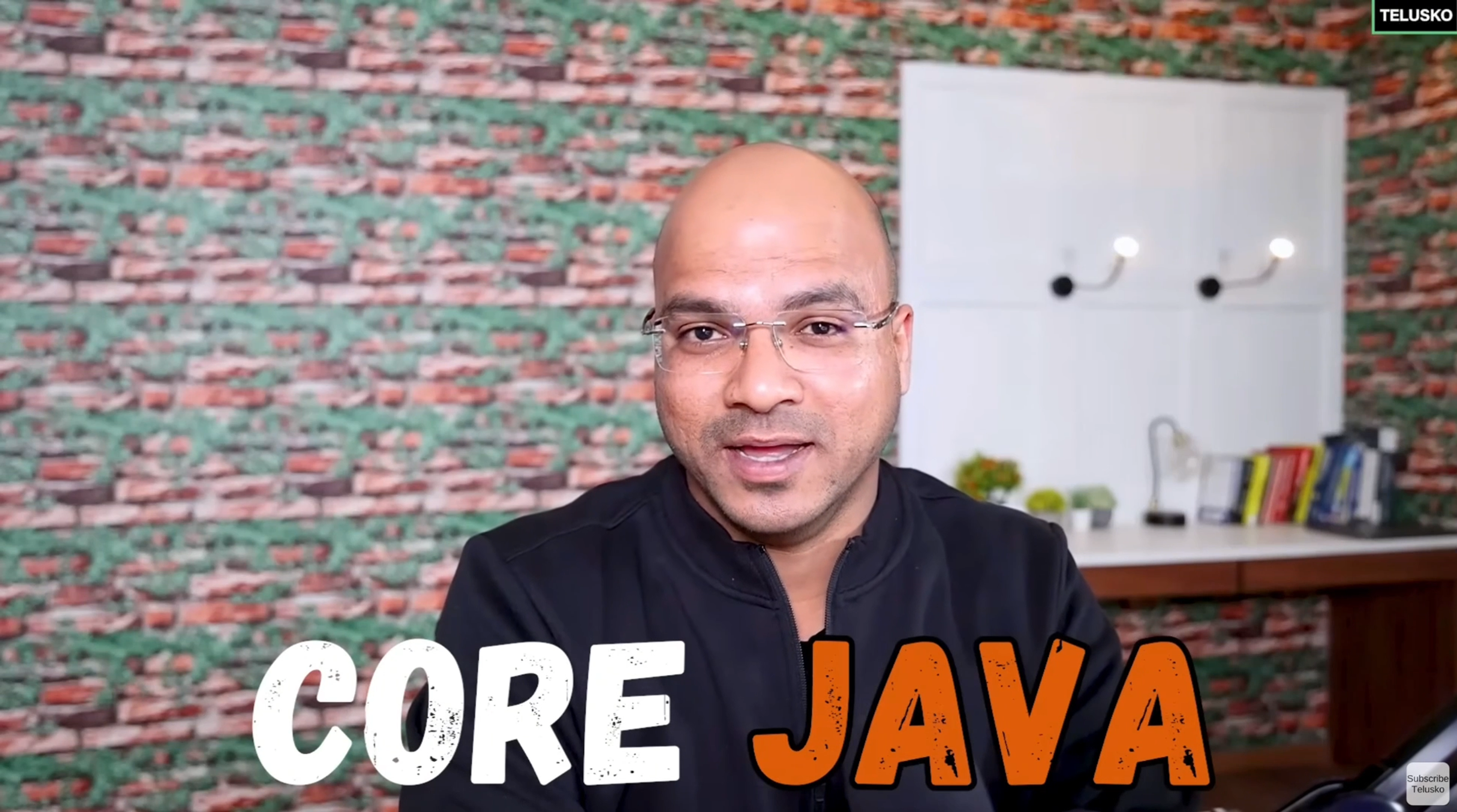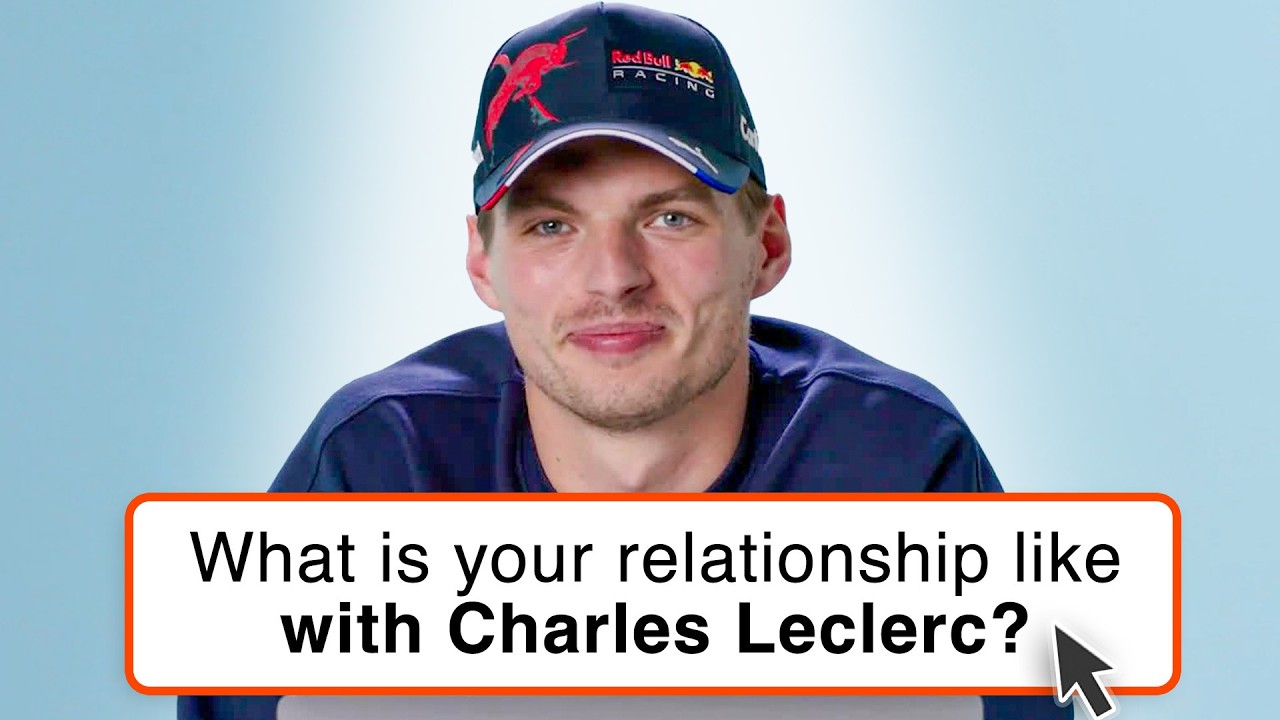전 세계 인기 영상을 원하는 언어로 즐겨보세요!
0.25x
0.5x
0.75x
1x ✓
1.25x
1.5x
1.75x
2x
0:00:00 / 0:00:00
HOW TO USE CREATOR SEARCH INSIGHTS #tiktoktips #tiktok
원본:
What's up, guys? In this video, I'm going to show you how to use the Creator Search Insights on TikTok. All right. First of all, you need to open up your TikTok application . And then, the next thing you want to do when you open up your TikTok, you tap on the search tab at the top right here. Okay. From the search tab, you search for "Creator Search Insight". All right. So this is it right here. Okay. So what you need to do is to click on the view button.
번역:
Apa kabar, teman-teman? Di video ini, saya akan menunjukkan cara memakai Wawasan Pencarian Kreator di TikTok. Pertama, buka aplikasi TikTok Anda. Lalu, setelah membuka TikTok, ketuk tab pencarian di bagian atas sini. Oke. Dari tab pencarian, kamu cari 'Pencarian Wawasan Kreator'. Baiklah, jadi ini dia. Baiklah, langkah berikutnya adalah mengklik tombol lihat.
이 영상은 사용자가 제작한 것으로, 별도의 검증 절차를 거치지 않았습니다.