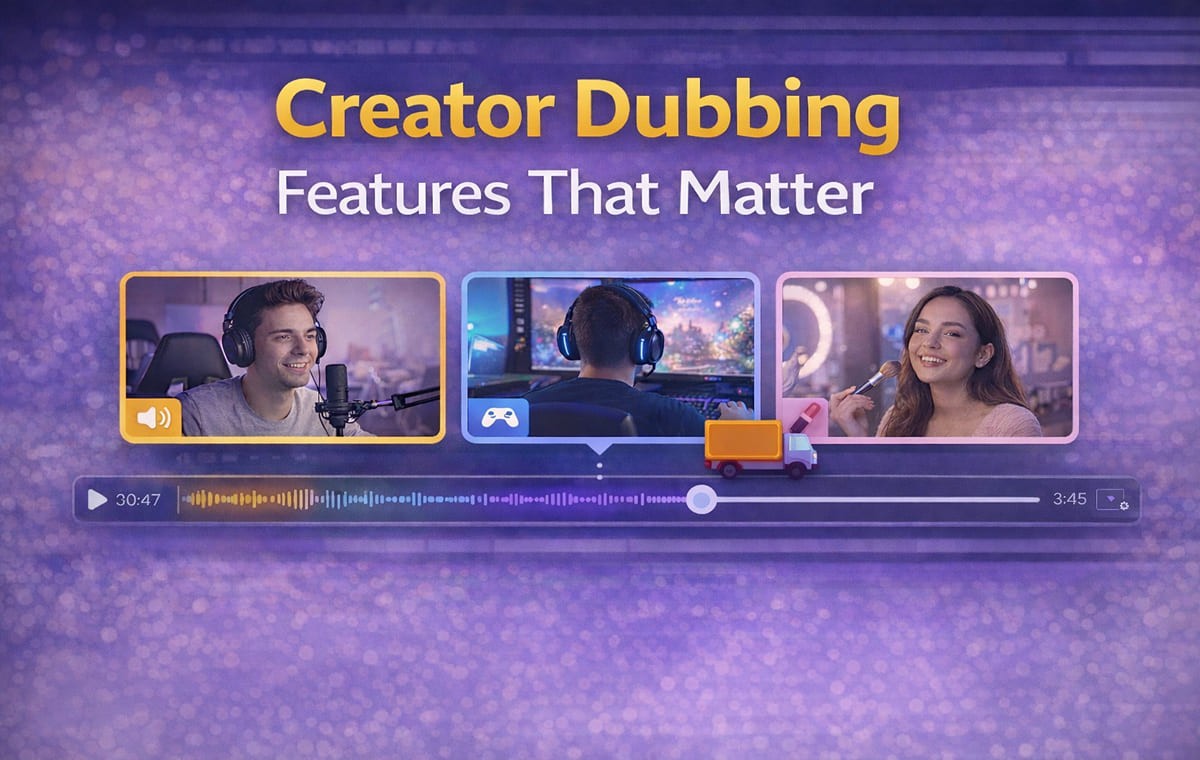✨New
Get All Key Features for Just $6.99
Step-by-Step Guide to Translating Videos into Multiple Languages Using PERSO.ai
Last Updated
May 15, 2025
Jump to section
Jump to section
Jump to section
Jump to section
Summarize with
Summarize with
Summarize with
Share
Share
Share
Step-by-Step Guide to Translating Videos into Multiple Languages Using PERSO.ai
Here at PERSO.ai, we believe that language should never be a barrier to great content.
And we think the stats agree. Videos published in multiple languages can reach up to 4x more viewers, significantly boost engagement rates, and deliver a superior ROI compared to single-language content.
Whether you're a YouTuber who wants to expand your global audience or a marketer targeting international markets, multilingual video content is now a must-have.
Lucky for you, PERSO.ai makes this process incredibly simple with AI-powered dubbing and translation. Let's walk through how to transform your videos into multilingual assets in just a few clicks.
Getting Started with Video Translation on PERSO.ai
Translating videos requires minimal preparation, but proper planning can help you get the most out of your AI tools with as few revisions as necessary. Here are some steps you’ll want to take to make sure your content is ready for translation:
Make sure your file is ready to upload, whether it's coming from YouTube, TikTok, or Google Drive
A clear idea of which languages you want to translate into
A PERSO.ai account (you can start with the free tier to test the system)
The platform offers an intuitive interface for beginners and experienced content creators. Let's proceed with the translation process systematically.

Step 1: Upload Your Video or Paste a URL
The very first step is to import your video content directly into the PERSO.ai system. Our innovative AI system offers you two primary methods for adding your content:
Upload directly: Click the upload button to select a video file from your device
Use a video URL: Paste a link from YouTube, TikTok, or Google Drive
This allows you to work with your content regardless of where it's hosted or stored.
PERSO.ai supports various video formats and resolutions to maintain quality throughout translation. The system also accommodates videos of different lengths, with processing time depending largely on the size of the file.
Step 2: Select Source and Target Languages
Now it’s time to start translating! After your video is successfully uploaded, you’ll be prompted to:
Choose the source language (the original language of your video)
Select up to four target languages for translation
This multi-selection capability showcases how fast you can start translating content with a tool like PERSO.ai. Now you can create multiple language versions simultaneously rather than processing each language individually.
The platform currently supports 30+ languages, including English, Spanish, French, German, Chinese, Japanese, and many more.
Step 3: Enable Lip Sync (if required)
Audio isn’t the only important part of video translation. You’ll want to make sure that the new speaking lines up with the faces on the screen!
You can enable the lip sync feature by activating the option in the interface. PERSO.ai uses an advanced AI algorithm to automatically align the speaker's lip movements with the translated audio, enhancing the viewing experience with natural-looking speech.
Our advanced lip sync technology functions effectively even when:
The speaker is wearing glasses
Part of a face is covered by a mask
Hands or objects partially cover the mouth
Step 4: Click Translate (AI Auto-Transcription and Translation)
With your file uploaded and your settings in place, it’s time to let PERSO.ai do its magic.
Simply click the "Translate" button to initiate the comprehensive conversion process. PERSO.ai will automatically execute multiple complex tasks in sequence:
Transcribe the original audio using speech recognition technology
Translate the transcribed text into your selected target languages
Generate natural-sounding voice-overs using neural voice synthesis
Synchronize the new audio with the speaker's lip movements
Our multi-language capability gives you a far faster processing speed than traditional methods, which often require you to process each language individually. The system handles all languages concurrently, reducing the total time required by up to 75%!
Step 5: Review and Edit the Script (Optional)
We’re pretty confident that your final product will look and sound better than you could ever expect – but we’re big fans of professionalism, so PERSO.ai also offers you the option to review and manually refine the generated script.
This allows you the ability to get granular with your translated content:
Correcting any translation nuances or automated misinterpretations
Adapting cultural references to be appropriate for target markets
Adjusting terminology for specialized industries or technical content
Adding brand-specific language and maintaining messaging consistency
Human review at this stage can significantly enhance the quality and cultural appropriateness of the final translation, especially for any content containing idioms, industry language, or region-specific references that the AI systems may not fully contextualize.
Step 6: Preview Your Translated Videos
Don’t forget the important step of checking the final product! Before you export and share your newly translated content, follow this short checklist to make sure you haven’t missed a single detail:
View the original and translated versions simultaneously to compare how they look and feel when viewed
Toggle between different language versions to verify consistency
Consider the lip sync quality in motion throughout the entire video
Evaluate whether the overall flow, timing, and pacing feel natural
The sooner you can detect any synchronization issues, audio quality concerns, or translation inaccuracies, the better. This will help you get into a rhythm that will have you creating content faster than you ever thought possible!
Step 7: Export or Share Your Multilingual Videos
After verifying quality and making any necessary adjustments, the final phase involves exporting your newly created multilingual video content to use in any way you wish.
PERSO.ai provides multiple export options:
Download as MP4: Obtain complete video files with or without embedded subtitles in standard format
Download individual components: Extract separate audio files, SRT subtitle files, and video files for custom post-processing
Share via link: Generate a PERSO.ai shareable link without downloading
No matter what output you choose, PERSO.ai maintains the same resolution and audio clarity as the preview versions. Export times vary based on video length but typically complete within minutes – even for longer content.
Pro Tips for Making the Most of Your PERSO.ai Video Translation
Once you know the ropes, it’s time to put your video translation to work for your brand or video content needs! Here are a few more advanced tips to help you get the most out of PERSO.ai:
Process multiple videos simultaneously: Use PERSO.ai batch processing to translate several videos in parallel
Use clear audio in source videos: Higher quality original audio improves voice detection and subsequent cloning accuracy
Fine-tune background music levels: Maintain background music at lower volumes in original videos to give you more precise voice isolation and separation
Keep experimenting with new features, as our team at PERSO.ai is always introducing new capabilities based on advances in AI and machine learning.
Are you ready to get started? Give PERSO.ai a try today and see how our video dubbing and translation tools are helping creators and businesses make the most of a global marketplace. Try for free online today!

Frequently Asked Questions
What is PERSO.ai, and how does it help with video translation?
PERSO.ai is an AI-powered platform that simplifies the process of translating videos into multiple languages. It uses advanced technologies like speech recognition, neural voice synthesis, and lip sync to create high-quality multilingual video content quickly and affordably.
How do I start translating my video on PERSO.ai?
To start, you'll need a PERSO.ai account, a video file, and a clear idea of your target languages. Simply upload your video, select the source and target languages, and click the "Translate" button to begin the process.
What file formats does PERSO.ai support for video uploads?
PERSO.ai supports a wide range of video file formats, including MP4, MOV, and AVI. You can also paste a YouTube, TikTok, or Google Drive link for direct importing.
Can I translate a single video into multiple languages at the same time?
Yes, PERSO.ai allows you to select up to four target languages for simultaneous translation, reducing the total processing time by up to 75% compared to manual methods.
How accurate is the lip sync feature on PERSO.ai?
The lip sync feature on PERSO.ai is highly accurate, using advanced AI algorithms to match speech and mouth movements. It even works well when the speaker is wearing glasses, masks, or has partially covered their mouth.
Can I edit the translated script & regenerate the video?
Yes, PERSO.ai offers a script editor that allows you to review and refine the generated translations. This is useful for correcting nuances, adapting cultural references, and adding brand-specific language.
Does PERSO.ai offer voice cloning for consistent brand delivery?
Yes, PERSO.ai includes advanced voice cloning technology that helps maintain the same tone, pacing, and personality across all language versions of your video.
How long does it take to process a video on PERSO.ai?
Processing times vary depending on the video length and lip-sync option selection. However, most videos are ready within minutes. Just upload the video & let the AI do the work, and you will get a completion notification email once its done.
Can I export the final video in different formats?
Yes, PERSO.ai offers multiple export options, including MP4 with or without subtitles, separate audio files, and shareable links.
What are some tips for getting the best results with PERSO.ai?
For the best results, use high-quality original audio and take advantage of PERSO.ai's batch processing features for multiple videos.
Step-by-Step Guide to Translating Videos into Multiple Languages Using PERSO.ai
Here at PERSO.ai, we believe that language should never be a barrier to great content.
And we think the stats agree. Videos published in multiple languages can reach up to 4x more viewers, significantly boost engagement rates, and deliver a superior ROI compared to single-language content.
Whether you're a YouTuber who wants to expand your global audience or a marketer targeting international markets, multilingual video content is now a must-have.
Lucky for you, PERSO.ai makes this process incredibly simple with AI-powered dubbing and translation. Let's walk through how to transform your videos into multilingual assets in just a few clicks.
Getting Started with Video Translation on PERSO.ai
Translating videos requires minimal preparation, but proper planning can help you get the most out of your AI tools with as few revisions as necessary. Here are some steps you’ll want to take to make sure your content is ready for translation:
Make sure your file is ready to upload, whether it's coming from YouTube, TikTok, or Google Drive
A clear idea of which languages you want to translate into
A PERSO.ai account (you can start with the free tier to test the system)
The platform offers an intuitive interface for beginners and experienced content creators. Let's proceed with the translation process systematically.

Step 1: Upload Your Video or Paste a URL
The very first step is to import your video content directly into the PERSO.ai system. Our innovative AI system offers you two primary methods for adding your content:
Upload directly: Click the upload button to select a video file from your device
Use a video URL: Paste a link from YouTube, TikTok, or Google Drive
This allows you to work with your content regardless of where it's hosted or stored.
PERSO.ai supports various video formats and resolutions to maintain quality throughout translation. The system also accommodates videos of different lengths, with processing time depending largely on the size of the file.
Step 2: Select Source and Target Languages
Now it’s time to start translating! After your video is successfully uploaded, you’ll be prompted to:
Choose the source language (the original language of your video)
Select up to four target languages for translation
This multi-selection capability showcases how fast you can start translating content with a tool like PERSO.ai. Now you can create multiple language versions simultaneously rather than processing each language individually.
The platform currently supports 30+ languages, including English, Spanish, French, German, Chinese, Japanese, and many more.
Step 3: Enable Lip Sync (if required)
Audio isn’t the only important part of video translation. You’ll want to make sure that the new speaking lines up with the faces on the screen!
You can enable the lip sync feature by activating the option in the interface. PERSO.ai uses an advanced AI algorithm to automatically align the speaker's lip movements with the translated audio, enhancing the viewing experience with natural-looking speech.
Our advanced lip sync technology functions effectively even when:
The speaker is wearing glasses
Part of a face is covered by a mask
Hands or objects partially cover the mouth
Step 4: Click Translate (AI Auto-Transcription and Translation)
With your file uploaded and your settings in place, it’s time to let PERSO.ai do its magic.
Simply click the "Translate" button to initiate the comprehensive conversion process. PERSO.ai will automatically execute multiple complex tasks in sequence:
Transcribe the original audio using speech recognition technology
Translate the transcribed text into your selected target languages
Generate natural-sounding voice-overs using neural voice synthesis
Synchronize the new audio with the speaker's lip movements
Our multi-language capability gives you a far faster processing speed than traditional methods, which often require you to process each language individually. The system handles all languages concurrently, reducing the total time required by up to 75%!
Step 5: Review and Edit the Script (Optional)
We’re pretty confident that your final product will look and sound better than you could ever expect – but we’re big fans of professionalism, so PERSO.ai also offers you the option to review and manually refine the generated script.
This allows you the ability to get granular with your translated content:
Correcting any translation nuances or automated misinterpretations
Adapting cultural references to be appropriate for target markets
Adjusting terminology for specialized industries or technical content
Adding brand-specific language and maintaining messaging consistency
Human review at this stage can significantly enhance the quality and cultural appropriateness of the final translation, especially for any content containing idioms, industry language, or region-specific references that the AI systems may not fully contextualize.
Step 6: Preview Your Translated Videos
Don’t forget the important step of checking the final product! Before you export and share your newly translated content, follow this short checklist to make sure you haven’t missed a single detail:
View the original and translated versions simultaneously to compare how they look and feel when viewed
Toggle between different language versions to verify consistency
Consider the lip sync quality in motion throughout the entire video
Evaluate whether the overall flow, timing, and pacing feel natural
The sooner you can detect any synchronization issues, audio quality concerns, or translation inaccuracies, the better. This will help you get into a rhythm that will have you creating content faster than you ever thought possible!
Step 7: Export or Share Your Multilingual Videos
After verifying quality and making any necessary adjustments, the final phase involves exporting your newly created multilingual video content to use in any way you wish.
PERSO.ai provides multiple export options:
Download as MP4: Obtain complete video files with or without embedded subtitles in standard format
Download individual components: Extract separate audio files, SRT subtitle files, and video files for custom post-processing
Share via link: Generate a PERSO.ai shareable link without downloading
No matter what output you choose, PERSO.ai maintains the same resolution and audio clarity as the preview versions. Export times vary based on video length but typically complete within minutes – even for longer content.
Pro Tips for Making the Most of Your PERSO.ai Video Translation
Once you know the ropes, it’s time to put your video translation to work for your brand or video content needs! Here are a few more advanced tips to help you get the most out of PERSO.ai:
Process multiple videos simultaneously: Use PERSO.ai batch processing to translate several videos in parallel
Use clear audio in source videos: Higher quality original audio improves voice detection and subsequent cloning accuracy
Fine-tune background music levels: Maintain background music at lower volumes in original videos to give you more precise voice isolation and separation
Keep experimenting with new features, as our team at PERSO.ai is always introducing new capabilities based on advances in AI and machine learning.
Are you ready to get started? Give PERSO.ai a try today and see how our video dubbing and translation tools are helping creators and businesses make the most of a global marketplace. Try for free online today!

Frequently Asked Questions
What is PERSO.ai, and how does it help with video translation?
PERSO.ai is an AI-powered platform that simplifies the process of translating videos into multiple languages. It uses advanced technologies like speech recognition, neural voice synthesis, and lip sync to create high-quality multilingual video content quickly and affordably.
How do I start translating my video on PERSO.ai?
To start, you'll need a PERSO.ai account, a video file, and a clear idea of your target languages. Simply upload your video, select the source and target languages, and click the "Translate" button to begin the process.
What file formats does PERSO.ai support for video uploads?
PERSO.ai supports a wide range of video file formats, including MP4, MOV, and AVI. You can also paste a YouTube, TikTok, or Google Drive link for direct importing.
Can I translate a single video into multiple languages at the same time?
Yes, PERSO.ai allows you to select up to four target languages for simultaneous translation, reducing the total processing time by up to 75% compared to manual methods.
How accurate is the lip sync feature on PERSO.ai?
The lip sync feature on PERSO.ai is highly accurate, using advanced AI algorithms to match speech and mouth movements. It even works well when the speaker is wearing glasses, masks, or has partially covered their mouth.
Can I edit the translated script & regenerate the video?
Yes, PERSO.ai offers a script editor that allows you to review and refine the generated translations. This is useful for correcting nuances, adapting cultural references, and adding brand-specific language.
Does PERSO.ai offer voice cloning for consistent brand delivery?
Yes, PERSO.ai includes advanced voice cloning technology that helps maintain the same tone, pacing, and personality across all language versions of your video.
How long does it take to process a video on PERSO.ai?
Processing times vary depending on the video length and lip-sync option selection. However, most videos are ready within minutes. Just upload the video & let the AI do the work, and you will get a completion notification email once its done.
Can I export the final video in different formats?
Yes, PERSO.ai offers multiple export options, including MP4 with or without subtitles, separate audio files, and shareable links.
What are some tips for getting the best results with PERSO.ai?
For the best results, use high-quality original audio and take advantage of PERSO.ai's batch processing features for multiple videos.
Step-by-Step Guide to Translating Videos into Multiple Languages Using PERSO.ai
Here at PERSO.ai, we believe that language should never be a barrier to great content.
And we think the stats agree. Videos published in multiple languages can reach up to 4x more viewers, significantly boost engagement rates, and deliver a superior ROI compared to single-language content.
Whether you're a YouTuber who wants to expand your global audience or a marketer targeting international markets, multilingual video content is now a must-have.
Lucky for you, PERSO.ai makes this process incredibly simple with AI-powered dubbing and translation. Let's walk through how to transform your videos into multilingual assets in just a few clicks.
Getting Started with Video Translation on PERSO.ai
Translating videos requires minimal preparation, but proper planning can help you get the most out of your AI tools with as few revisions as necessary. Here are some steps you’ll want to take to make sure your content is ready for translation:
Make sure your file is ready to upload, whether it's coming from YouTube, TikTok, or Google Drive
A clear idea of which languages you want to translate into
A PERSO.ai account (you can start with the free tier to test the system)
The platform offers an intuitive interface for beginners and experienced content creators. Let's proceed with the translation process systematically.

Step 1: Upload Your Video or Paste a URL
The very first step is to import your video content directly into the PERSO.ai system. Our innovative AI system offers you two primary methods for adding your content:
Upload directly: Click the upload button to select a video file from your device
Use a video URL: Paste a link from YouTube, TikTok, or Google Drive
This allows you to work with your content regardless of where it's hosted or stored.
PERSO.ai supports various video formats and resolutions to maintain quality throughout translation. The system also accommodates videos of different lengths, with processing time depending largely on the size of the file.
Step 2: Select Source and Target Languages
Now it’s time to start translating! After your video is successfully uploaded, you’ll be prompted to:
Choose the source language (the original language of your video)
Select up to four target languages for translation
This multi-selection capability showcases how fast you can start translating content with a tool like PERSO.ai. Now you can create multiple language versions simultaneously rather than processing each language individually.
The platform currently supports 30+ languages, including English, Spanish, French, German, Chinese, Japanese, and many more.
Step 3: Enable Lip Sync (if required)
Audio isn’t the only important part of video translation. You’ll want to make sure that the new speaking lines up with the faces on the screen!
You can enable the lip sync feature by activating the option in the interface. PERSO.ai uses an advanced AI algorithm to automatically align the speaker's lip movements with the translated audio, enhancing the viewing experience with natural-looking speech.
Our advanced lip sync technology functions effectively even when:
The speaker is wearing glasses
Part of a face is covered by a mask
Hands or objects partially cover the mouth
Step 4: Click Translate (AI Auto-Transcription and Translation)
With your file uploaded and your settings in place, it’s time to let PERSO.ai do its magic.
Simply click the "Translate" button to initiate the comprehensive conversion process. PERSO.ai will automatically execute multiple complex tasks in sequence:
Transcribe the original audio using speech recognition technology
Translate the transcribed text into your selected target languages
Generate natural-sounding voice-overs using neural voice synthesis
Synchronize the new audio with the speaker's lip movements
Our multi-language capability gives you a far faster processing speed than traditional methods, which often require you to process each language individually. The system handles all languages concurrently, reducing the total time required by up to 75%!
Step 5: Review and Edit the Script (Optional)
We’re pretty confident that your final product will look and sound better than you could ever expect – but we’re big fans of professionalism, so PERSO.ai also offers you the option to review and manually refine the generated script.
This allows you the ability to get granular with your translated content:
Correcting any translation nuances or automated misinterpretations
Adapting cultural references to be appropriate for target markets
Adjusting terminology for specialized industries or technical content
Adding brand-specific language and maintaining messaging consistency
Human review at this stage can significantly enhance the quality and cultural appropriateness of the final translation, especially for any content containing idioms, industry language, or region-specific references that the AI systems may not fully contextualize.
Step 6: Preview Your Translated Videos
Don’t forget the important step of checking the final product! Before you export and share your newly translated content, follow this short checklist to make sure you haven’t missed a single detail:
View the original and translated versions simultaneously to compare how they look and feel when viewed
Toggle between different language versions to verify consistency
Consider the lip sync quality in motion throughout the entire video
Evaluate whether the overall flow, timing, and pacing feel natural
The sooner you can detect any synchronization issues, audio quality concerns, or translation inaccuracies, the better. This will help you get into a rhythm that will have you creating content faster than you ever thought possible!
Step 7: Export or Share Your Multilingual Videos
After verifying quality and making any necessary adjustments, the final phase involves exporting your newly created multilingual video content to use in any way you wish.
PERSO.ai provides multiple export options:
Download as MP4: Obtain complete video files with or without embedded subtitles in standard format
Download individual components: Extract separate audio files, SRT subtitle files, and video files for custom post-processing
Share via link: Generate a PERSO.ai shareable link without downloading
No matter what output you choose, PERSO.ai maintains the same resolution and audio clarity as the preview versions. Export times vary based on video length but typically complete within minutes – even for longer content.
Pro Tips for Making the Most of Your PERSO.ai Video Translation
Once you know the ropes, it’s time to put your video translation to work for your brand or video content needs! Here are a few more advanced tips to help you get the most out of PERSO.ai:
Process multiple videos simultaneously: Use PERSO.ai batch processing to translate several videos in parallel
Use clear audio in source videos: Higher quality original audio improves voice detection and subsequent cloning accuracy
Fine-tune background music levels: Maintain background music at lower volumes in original videos to give you more precise voice isolation and separation
Keep experimenting with new features, as our team at PERSO.ai is always introducing new capabilities based on advances in AI and machine learning.
Are you ready to get started? Give PERSO.ai a try today and see how our video dubbing and translation tools are helping creators and businesses make the most of a global marketplace. Try for free online today!

Frequently Asked Questions
What is PERSO.ai, and how does it help with video translation?
PERSO.ai is an AI-powered platform that simplifies the process of translating videos into multiple languages. It uses advanced technologies like speech recognition, neural voice synthesis, and lip sync to create high-quality multilingual video content quickly and affordably.
How do I start translating my video on PERSO.ai?
To start, you'll need a PERSO.ai account, a video file, and a clear idea of your target languages. Simply upload your video, select the source and target languages, and click the "Translate" button to begin the process.
What file formats does PERSO.ai support for video uploads?
PERSO.ai supports a wide range of video file formats, including MP4, MOV, and AVI. You can also paste a YouTube, TikTok, or Google Drive link for direct importing.
Can I translate a single video into multiple languages at the same time?
Yes, PERSO.ai allows you to select up to four target languages for simultaneous translation, reducing the total processing time by up to 75% compared to manual methods.
How accurate is the lip sync feature on PERSO.ai?
The lip sync feature on PERSO.ai is highly accurate, using advanced AI algorithms to match speech and mouth movements. It even works well when the speaker is wearing glasses, masks, or has partially covered their mouth.
Can I edit the translated script & regenerate the video?
Yes, PERSO.ai offers a script editor that allows you to review and refine the generated translations. This is useful for correcting nuances, adapting cultural references, and adding brand-specific language.
Does PERSO.ai offer voice cloning for consistent brand delivery?
Yes, PERSO.ai includes advanced voice cloning technology that helps maintain the same tone, pacing, and personality across all language versions of your video.
How long does it take to process a video on PERSO.ai?
Processing times vary depending on the video length and lip-sync option selection. However, most videos are ready within minutes. Just upload the video & let the AI do the work, and you will get a completion notification email once its done.
Can I export the final video in different formats?
Yes, PERSO.ai offers multiple export options, including MP4 with or without subtitles, separate audio files, and shareable links.
What are some tips for getting the best results with PERSO.ai?
For the best results, use high-quality original audio and take advantage of PERSO.ai's batch processing features for multiple videos.
Step-by-Step Guide to Translating Videos into Multiple Languages Using PERSO.ai
Here at PERSO.ai, we believe that language should never be a barrier to great content.
And we think the stats agree. Videos published in multiple languages can reach up to 4x more viewers, significantly boost engagement rates, and deliver a superior ROI compared to single-language content.
Whether you're a YouTuber who wants to expand your global audience or a marketer targeting international markets, multilingual video content is now a must-have.
Lucky for you, PERSO.ai makes this process incredibly simple with AI-powered dubbing and translation. Let's walk through how to transform your videos into multilingual assets in just a few clicks.
Getting Started with Video Translation on PERSO.ai
Translating videos requires minimal preparation, but proper planning can help you get the most out of your AI tools with as few revisions as necessary. Here are some steps you’ll want to take to make sure your content is ready for translation:
Make sure your file is ready to upload, whether it's coming from YouTube, TikTok, or Google Drive
A clear idea of which languages you want to translate into
A PERSO.ai account (you can start with the free tier to test the system)
The platform offers an intuitive interface for beginners and experienced content creators. Let's proceed with the translation process systematically.

Step 1: Upload Your Video or Paste a URL
The very first step is to import your video content directly into the PERSO.ai system. Our innovative AI system offers you two primary methods for adding your content:
Upload directly: Click the upload button to select a video file from your device
Use a video URL: Paste a link from YouTube, TikTok, or Google Drive
This allows you to work with your content regardless of where it's hosted or stored.
PERSO.ai supports various video formats and resolutions to maintain quality throughout translation. The system also accommodates videos of different lengths, with processing time depending largely on the size of the file.
Step 2: Select Source and Target Languages
Now it’s time to start translating! After your video is successfully uploaded, you’ll be prompted to:
Choose the source language (the original language of your video)
Select up to four target languages for translation
This multi-selection capability showcases how fast you can start translating content with a tool like PERSO.ai. Now you can create multiple language versions simultaneously rather than processing each language individually.
The platform currently supports 30+ languages, including English, Spanish, French, German, Chinese, Japanese, and many more.
Step 3: Enable Lip Sync (if required)
Audio isn’t the only important part of video translation. You’ll want to make sure that the new speaking lines up with the faces on the screen!
You can enable the lip sync feature by activating the option in the interface. PERSO.ai uses an advanced AI algorithm to automatically align the speaker's lip movements with the translated audio, enhancing the viewing experience with natural-looking speech.
Our advanced lip sync technology functions effectively even when:
The speaker is wearing glasses
Part of a face is covered by a mask
Hands or objects partially cover the mouth
Step 4: Click Translate (AI Auto-Transcription and Translation)
With your file uploaded and your settings in place, it’s time to let PERSO.ai do its magic.
Simply click the "Translate" button to initiate the comprehensive conversion process. PERSO.ai will automatically execute multiple complex tasks in sequence:
Transcribe the original audio using speech recognition technology
Translate the transcribed text into your selected target languages
Generate natural-sounding voice-overs using neural voice synthesis
Synchronize the new audio with the speaker's lip movements
Our multi-language capability gives you a far faster processing speed than traditional methods, which often require you to process each language individually. The system handles all languages concurrently, reducing the total time required by up to 75%!
Step 5: Review and Edit the Script (Optional)
We’re pretty confident that your final product will look and sound better than you could ever expect – but we’re big fans of professionalism, so PERSO.ai also offers you the option to review and manually refine the generated script.
This allows you the ability to get granular with your translated content:
Correcting any translation nuances or automated misinterpretations
Adapting cultural references to be appropriate for target markets
Adjusting terminology for specialized industries or technical content
Adding brand-specific language and maintaining messaging consistency
Human review at this stage can significantly enhance the quality and cultural appropriateness of the final translation, especially for any content containing idioms, industry language, or region-specific references that the AI systems may not fully contextualize.
Step 6: Preview Your Translated Videos
Don’t forget the important step of checking the final product! Before you export and share your newly translated content, follow this short checklist to make sure you haven’t missed a single detail:
View the original and translated versions simultaneously to compare how they look and feel when viewed
Toggle between different language versions to verify consistency
Consider the lip sync quality in motion throughout the entire video
Evaluate whether the overall flow, timing, and pacing feel natural
The sooner you can detect any synchronization issues, audio quality concerns, or translation inaccuracies, the better. This will help you get into a rhythm that will have you creating content faster than you ever thought possible!
Step 7: Export or Share Your Multilingual Videos
After verifying quality and making any necessary adjustments, the final phase involves exporting your newly created multilingual video content to use in any way you wish.
PERSO.ai provides multiple export options:
Download as MP4: Obtain complete video files with or without embedded subtitles in standard format
Download individual components: Extract separate audio files, SRT subtitle files, and video files for custom post-processing
Share via link: Generate a PERSO.ai shareable link without downloading
No matter what output you choose, PERSO.ai maintains the same resolution and audio clarity as the preview versions. Export times vary based on video length but typically complete within minutes – even for longer content.
Pro Tips for Making the Most of Your PERSO.ai Video Translation
Once you know the ropes, it’s time to put your video translation to work for your brand or video content needs! Here are a few more advanced tips to help you get the most out of PERSO.ai:
Process multiple videos simultaneously: Use PERSO.ai batch processing to translate several videos in parallel
Use clear audio in source videos: Higher quality original audio improves voice detection and subsequent cloning accuracy
Fine-tune background music levels: Maintain background music at lower volumes in original videos to give you more precise voice isolation and separation
Keep experimenting with new features, as our team at PERSO.ai is always introducing new capabilities based on advances in AI and machine learning.
Are you ready to get started? Give PERSO.ai a try today and see how our video dubbing and translation tools are helping creators and businesses make the most of a global marketplace. Try for free online today!

Frequently Asked Questions
What is PERSO.ai, and how does it help with video translation?
PERSO.ai is an AI-powered platform that simplifies the process of translating videos into multiple languages. It uses advanced technologies like speech recognition, neural voice synthesis, and lip sync to create high-quality multilingual video content quickly and affordably.
How do I start translating my video on PERSO.ai?
To start, you'll need a PERSO.ai account, a video file, and a clear idea of your target languages. Simply upload your video, select the source and target languages, and click the "Translate" button to begin the process.
What file formats does PERSO.ai support for video uploads?
PERSO.ai supports a wide range of video file formats, including MP4, MOV, and AVI. You can also paste a YouTube, TikTok, or Google Drive link for direct importing.
Can I translate a single video into multiple languages at the same time?
Yes, PERSO.ai allows you to select up to four target languages for simultaneous translation, reducing the total processing time by up to 75% compared to manual methods.
How accurate is the lip sync feature on PERSO.ai?
The lip sync feature on PERSO.ai is highly accurate, using advanced AI algorithms to match speech and mouth movements. It even works well when the speaker is wearing glasses, masks, or has partially covered their mouth.
Can I edit the translated script & regenerate the video?
Yes, PERSO.ai offers a script editor that allows you to review and refine the generated translations. This is useful for correcting nuances, adapting cultural references, and adding brand-specific language.
Does PERSO.ai offer voice cloning for consistent brand delivery?
Yes, PERSO.ai includes advanced voice cloning technology that helps maintain the same tone, pacing, and personality across all language versions of your video.
How long does it take to process a video on PERSO.ai?
Processing times vary depending on the video length and lip-sync option selection. However, most videos are ready within minutes. Just upload the video & let the AI do the work, and you will get a completion notification email once its done.
Can I export the final video in different formats?
Yes, PERSO.ai offers multiple export options, including MP4 with or without subtitles, separate audio files, and shareable links.
What are some tips for getting the best results with PERSO.ai?
For the best results, use high-quality original audio and take advantage of PERSO.ai's batch processing features for multiple videos.
Continue Reading
Browse All
PRODUCT
USE CASE
ESTsoft Inc. 15770 Laguna Canyon Rd #250, Irvine, CA 92618
PRODUCT
USE CASE
ESTsoft Inc. 15770 Laguna Canyon Rd #250, Irvine, CA 92618
PRODUCT
USE CASE
ESTsoft Inc. 15770 Laguna Canyon Rd #250, Irvine, CA 92618